-
Home
-
Contributors
-
International
-
Account
-
Information
More From Contributor
- Access what matters from the start with a fast & fluid interface that puts your most-important documents, applications & people right up front
- Discover new & better ways to create, edit, & browse?using a keyboard, pen, or touchscreen. Your documents & settings roam with you with Office in the cloud
- Sign in to your account & your Office applications, documents, & personal settings are right there, just the way you left them.
- Save your work online in Sky Drive or Share Point where it′s easy to access, edit, & share on the go. Keep your social networks & contacts well connected in Office
- View multiple email accounts, Facebook updates, & Linked In feeds all in one place with Outlook.
- Get ongoing updates on specific documents, sites & people delivered to your activity feed & stay connected in real-time by chatting with co-workers right within Office. Discover better ways to create, read & share documents
- Capture & organize all kinds of information in One Note?notes, pictures, web pages, voice memos, & other media?and easily share them with others.
- View Word documents in the new Read mode for a clear, focused, & easy-to-navigate reading experience on large & small screens.
- With your documents saved online in Sky Drive or Share Point, you can review & edit simultaneously with others, with the latest changes & comments accessible to the group*. Talk with family, co-workers, & friends virtually anywhere
- Coming soon, with the full release, talk to anyone using Skype, including 60 minutes of free international calls every month to landlines in over 40 countries & to cell phones in 7 countries. (Skype account required. Excludes special, premium & non-geographic numbers.)
- Transform meetings with presenter view & high definition video conferencing. (HD video camera required) * Internet connection required; must be signed in with a Microsoft account or a Microsoft Online Services ID ...
Includes:: new IT value. We introduced Click-to-Run (C2R), a modern deployment technology, in Office 2013, & it's now used to deploy & update Office across hundreds of millions of devices worldwide. With Office 2019, we're moving the perpetual versions of Office to C2R exclusively so IT can take advantage of modern deployment technology to reduce costs & improve security. The advantages of C2R include predictable monthly security updates, up-to-date apps on installation, reduced network consumption through Windows 10 download optimization technology, & an easy upgrade path to Office 365 Pro Plus. C2R offers the same enterprise-focused management capabilities as MSI-based products & will also support an in-place upgrade when you move to Microsoft Office 2019 from older MSI-based products.\n\n\n\n\n\n\n\n Model: Office Home & Student 2019\n\n\n\n\n\n\n\n ...
Includes:: new IT value. We introduced Click-to-Run (C2R), a modern deployment technology, in Office 2013, & it's now used to deploy & update Office across hundreds of millions of devices worldwide. With Office 2019, we're moving the perpetual versions of Office to C2R exclusively so IT can take advantage of modern deployment technology to reduce costs & improve security. The advantages of C2R include predictable monthly security updates, up-to-date apps on installation, reduced network consumption through Windows 10 download optimization technology, & an easy upgrade path to Office 365 Pro Plus. C2R offers the same enterprise-focused management capabilities as MSI-based products & will also support an in-place upgrade when you move to Microsoft Office 2019 from older MSI-based products.\n\n\n\n\n\n\n\n Model: Office Home & Student 2019\n\n\n\n\n\n\n\n ...
- Access what matters from the start with a fast & fluid interface that puts your most-important documents, applications & people right up front
- Discover new & better ways to create, edit, & browse?using a keyboard, pen, or touchscreen. Your documents & settings roam with you with Office in the cloud
- Sign in to your account & your Office applications, documents, & personal settings are right there, just the way you left them.
- Save your work online in Sky Drive or Share Point where it′s easy to access, edit, & share on the go. Keep your social networks & contacts well connected in Office
- View multiple email accounts, Facebook updates, & Linked In feeds all in one place with Outlook.
- Get ongoing updates on specific documents, sites & people delivered to your activity feed & stay connected in real-time by chatting with co-workers right within Office. Discover better ways to create, read & share documents
- Capture & organize all kinds of information in One Note?notes, pictures, web pages, voice memos, & other media?and easily share them with others.
- View Word documents in the new Read mode for a clear, focused, & easy-to-navigate reading experience on large & small screens.
- With your documents saved online in Sky Drive or Share Point, you can review & edit simultaneously with others, with the latest changes & comments accessible to the group*. Talk with family, co-workers, & friends virtually anywhere
- Coming soon, with the full release, talk to anyone using Skype, including 60 minutes of free international calls every month to landlines in over 40 countries & to cell phones in 7 countries. (Skype account required. Excludes special, premium & non-geographic numbers.)
- Transform meetings with presenter view & high definition video conferencing. (HD video camera required) * Internet connection required; must be signed in with a Microsoft account or a Microsoft Online Services ID ...
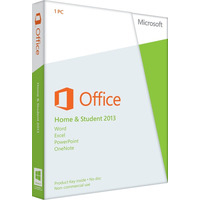
Microsoft Office Home And Student 2013
- Save your work online in SkyDrive or SharePoint where it′s easy to access, edit, and share on the go. Keep your social networks and contacts well connected in Office - View multiple email accounts, Facebook updates, and LinkedIn feeds all in one place with Outlook. - Get ongoing updates on specific documents, sites and people delivered to your activity feed and stay connected in real-time by chatting with co-workers right within Office. Discover better ways to create, read and share documents - Capture and organize all kinds of information in OneNote?notes, pictures, web pages, voice memos, and other media?and easily share them with others. - View Word documents in the new Read mode for a clear, focused, and easy-to-navigate reading experience on large and small
screens. - With your documents saved online in SkyDrive or SharePoint, you can review and edit simultaneously with others, with the latest changes and comments accessible to the group*. Talk with family, co-workers, and friends virtually anywhere - Coming soon, with the full release, talk to anyone using Skype, including 60 minutes of free international calls every month to landlines in over 40 countries and to cell phones in 7 countries. (Skype account required. Excludes special, premium and non-geographic numbers.) - Transform meetings with presenter view and high definition video conferencing. (HD video camera required) *Internet connection required; must be signed in with a Microsoft account or a Microsoft Online Services ID
This page now acts as a permanent archive for this product. Add more information using the comments box below to ensure it can still be found by future generations.
Use our search facility to see if it is available from an alternative contributor.
- External links may include paid for promotion
- Availability: Out Of Stock
- Supplier: Transparent Communications
- SKU: 1852506
Product Description
A new Office has arrived. It′s a powerful service that helps you unleash your best ideas, get things done & stay connected on the go. Simply sign in for a personalized experience & all the most up-to-date Office applications, with new & enhanced features continually being added. Experience Office at its best on Windows 8 devices
- Access what matters from the start with a fast & fluid interface that puts your most-important documents, applications & people right up front
- Discover new & better ways to create, edit, & browse?using a keyboard, pen, or touchscreen. Your documents & settings roam with you with Office in the cloud
- Sign in to your account & your Office applications, documents, & personal settings are right there, just the way you left them.
- Save your work online in Sky Drive or Share Point where it′s easy to access, edit, & share on the go. Keep your social networks & contacts well connected in Office
- View multiple email accounts, Facebook updates, & Linked In feeds all in one place with Outlook.
- Get ongoing updates on specific documents, sites & people delivered to your activity feed & stay connected in real-time by chatting with co-workers right within Office. Discover better ways to create, read & share documents
- Capture & organize all kinds of information in One Note?notes, pictures, web pages, voice memos, & other media?and easily share them with others.
- View Word documents in the new Read mode for a clear, focused, & easy-to-navigate reading experience on large & small screens.
- With your documents saved online in Sky Drive or Share Point, you can review & edit simultaneously with others, with the latest changes & comments accessible to the group*. Talk with family, co-workers, & friends virtually anywhere
- Coming soon, with the full release, talk to anyone using Skype, including 60 minutes of free international calls every month to landlines in over 40 countries & to cell phones in 7 countries. (Skype account required. Excludes special, premium & non-geographic numbers.)
- Transform meetings with presenter view & high definition video conferencing. (HD video camera required) * Internet connection required; must be signed in with a Microsoft account or a Microsoft Online Services ID
Reviews/Comments
Add New
Intelligent Comparison
Price History
We couldn't find any historical pricing!
Vouchers
Do you know a voucher code for this product or supplier? Add it to Insights for others to use.


 United Kingdom
United Kingdom
 France
France
 Germany
Germany
 Netherlands
Netherlands
 Sweden
Sweden
 USA
USA
 Italy
Italy
 Spain
Spain











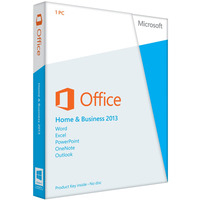
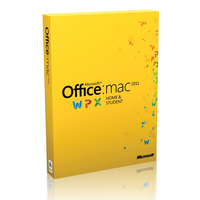
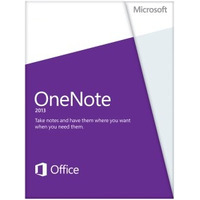
 Denmark
Denmark