-
Home
-
Contributors
-
International
-
Account
-
Information
More From Contributor
- 440 Pack The Tetley Tea Round Tea Bags
- ...
- Tamiya. The Tamiya TEU0104BK is a compact forward/reverse Electronic Speed Controller featuring ...
- 90549
- Tamiya. The Tamiya TEU0104BK is a compact forward/reverse Compact forward/reverse ...
- 11 Four basic games operations: addition, subtraction, multiplication & division. Five ...
Dimensions (W x H x D) 82 x 155 x 19 mm. Weight 118 g. ...
Tevion Radio Clock Alarm With IPod/iPhone Dock Grade A
frequency, or to decrease/increase the clock time. In iPod mode, press this buttons to search next / previous music track. Battery for Back-Up (2xAA batteries) The Battery (for Back-Up) will save the clock / alarm AC power (batteries not included). Line In: (AUX) Use the LINE IN jack to connect an iPod shuffle or other audio device to the player. Function: Press the FUNCTION button to witch between Radio / iPod / Line-In(Aux). Snooze: Press the SNOOZE button to delay the alarm for nine minutes after the alarm sounds. Press the Snooze button to set the player to automatic turn off after 10-90 minutes (Sleep function). FM Antenna: The FM Wire Antenna provides flexibility and range when adjusting the FM reception.
- External links may include paid for promotion
- Availability: In Stock
- Supplier: Ebuyer
- SKU: 388726
Product Description
Tevion Clock Radio & iPod/iPhone Dock
Features: iPod Docking Station Connect your iPhone / iPod. Power: Press the POWER button to turn the unit on or off. Alarms: Wake up to buzzer, radio, or iPod / iPhone.
Volume: Press the up/down arrow to increase/decrease the volume sound. LCD View the Time, iPod Indicator, & radio frequency through this Display. Play/ Pause M+ Press the PLAY/PAUSE/M+ button to play / pause an iPod/iPhone, or cycle up through the preset radio stations. Sensor Area Use the remote pointing to SENSOR area & press the remote key to control the unit. Clk Set/ Mem: Press the MEM/CLK SET button to program a radio station into the presets, or to adjust the clock time. Fwd/ Tune or Rec/ Tune Press the Fwd/ Tune or Rev/ Tune buttons to decrease/increase the radio frequency, or to decrease/increase the clock time. In iPod mode, press this buttons to search next / previous music track. Battery for Back-Up (2x AA batteries) The Battery (for Back-Up) will save the clock / alarm AC power (batteries not included). Line In: (AUX) Use the LINE IN jack to connect an iPod shuffle or other audio device to the player. Function: Press the FUNCTION button to witch between Radio / iPod / Line-In (Aux). Snooze: Press the SNOOZE button to delay the alarm for nine minutes after the alarm sounds. Press the Snooze button to set the player to automatic turn off after 10-90 minutes (Sleep function). FM Antenna: The FM Wire Antenna provides flexibility & range when adjusting the FM reception.
Reviews/Comments
Add New
Intelligent Comparison
We couldn't find anything!
Perhaps this product's unique.... Or perhaps we are still looking for comparisons!
Click to bump this page and we'll hurry up.
Price History
Vouchers
Do you know a voucher code for this product or supplier? Add it to Insights for others to use.
Jargon Buster
Supplier Information
Community Generated Product Tags
Tevion radio clock alarm with ipod/iphone dock grade (1 person tagged the product this way)
Tevion radio clock alarm with ipod/iphone dock grade a (2 people tagged the product this way)
Tevion clock radio dock - ipod (1 person tagged the product this way)


 United Kingdom
United Kingdom
 France
France
 Germany
Germany
 Netherlands
Netherlands
 Sweden
Sweden
 USA
USA
 Italy
Italy
 Spain
Spain





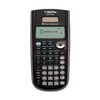








 Denmark
Denmark