-
Home
-
Contributors
-
International
-
Account
-
Information
More From Contributor
- even when youre not in the office
- & offers you the flexibility to make technology decisions based on your individual business needs. ...
Includes:: tools to help guarantee SLAs, enable chargebacks, and support self-service scenarios. Windows Server 2012 provides storage scenarios which offer high availability on industry-standard server hardware. Make the most of your storage by thin-provisioning & trimming VM storage, pooling diverse storage resources, and abstracting them for flexible usage throughout your environment. Use file servers as file-based network storage for application data
- now with the high levels of performance & reliability those scenarios require. Modern app platform Windows Server 2012 is a broad, scalable, and elastic server platform that gives you the flexibility to build, deploy, and manage applications & websites on-premises, in the cloud, or in a hybrid environment, using a consistent set of tools & frameworks. Programming consistency & common development tools between Windows Server 2012 & Windows Azure can help ease the transition to the cloud, while enabling hybrid applications across on-premises, service provider, and Windows Azure clouds. Windows Server 2012 provides frameworks, services, and tools to help increase scalability & elasticity for applications that support multitenancy, and improve website density & efficiency. This both benefits IT professionals in traditional datacenters & also helps service providers to more effectively build, provision, and manage hosting environments. Anywhere access The modern workstyle is defined by flexibility in how & where users access their data & applications. In Windows Server 2012, centralized desktops & remote access solutions have been made easier to deploy & to manage, providing an easier way to give users more secure access to corporate infrastructure. Windows Server 2012 enables a personalized, rich user experience from many more devices while adapting to different network conditions quickly & responsively. Remote users can change locations or devices while maintaining an experience close to that of a laptop or PC, enabling them to maintain their productivity. Windows Server 2012 features intelligent security infrastructure that helps you enhance data security & compliance with granular access to data based on strong identity & device security status. These features also enable flexible & powerful audit rules, which help achieve compliance with applicable regulations. ...
- the operating system that bridges on-premises ...
- which continues to see great momentum in customer ...
Microsoft Windows Server 2012 Remote Desktop Services- MLP Device CAL
Desktop Connection (RDC) client or emulator provides a complete graphical user interface including a Windows operating system desktop and support for a variety of input devices, such as a keyboard and mouse. In the Remote Desktop Services environment, an application runs entirely on the Remote Desktop Session Host (RD Session Host) server (formerly known as a terminal server). The RDC client performs no local processing of application software. The server transmits the graphical user interface to the client. The client transmits the users input back to the server.
- External links may include paid for promotion
- Availability: In Stock
- Supplier: Ebuyer
- SKU: 413945
Product Description
Remote Desktop Services (formerly known as Terminal Services) provides functionality similar to a terminal-based, centralized host, or mainframe, environment in which multiple terminals connect to a host computer. Each terminal provides a conduit for input & output between a user & the host computer. A user can log on at a terminal, and then run applications on the host computer, accessing files, databases, network resources, and so on. Each terminal session is independent, with the host operating system managing conflicts between multiple users contending for shared resources. The primary difference between Remote Desktop Services & the traditional mainframe environment is that the dumb terminals in a mainframe environment only provide character-based input & output. A Remote Desktop Connection (RDC) client or emulator provides a complete graphical user interface including a Windows operating system desktop & support for a variety of input devices, such as a keyboard & mouse. In the Remote Desktop Services environment, an application runs entirely on the Remote Desktop Session Host (RD Session Host) server (formerly known as a terminal server). The RDC client performs no local processing of application software. The server transmits the graphical user interface to the client. The client transmits the users input back to the server.
Reviews/Comments
Add New
Intelligent Comparison
Price History
Vouchers
Do you know a voucher code for this product or supplier? Add it to Insights for others to use.


 United Kingdom
United Kingdom
 France
France
 Germany
Germany
 Netherlands
Netherlands
 Sweden
Sweden
 USA
USA
 Italy
Italy
 Spain
Spain
















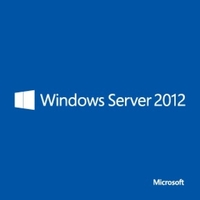





 Denmark
Denmark