-
Home
-
Contributors
-
International
-
Account
-
Information
More From Contributor
Includes:: both Autodesk Inventor LT & Auto CAD LT software, helping make it ...
Includes:: both Autodesk Inventor LT & Auto CAD LT software, helping make it ...
Dimensions, & tables—to help convey your ideas with real-world
Dimensions & technical detail. Efficiently edit & repurpose drawings to iterate & evaluate design options. Use advanced tools like Associative Array & Dynamic Blocks to accommodate design changes. Collaborate with Others Get Industry-Leading Reliability & Stability Create drawings using the latest DWG technology & have confidence in data integrity when sharing your work. Maximize productivity by reducing time lost tackling corrupted or incompatible data. Incorporate External Files Reuse data & create richer documents by referencing external information from colleagues or clients—such as DWG files, JPEG & TIF images, Microsoft Excel spreadsheets, & DWF & PDF underlays—in your drawings. Benefit from Auto CAD Compatibility Auto CAD LT 2013 software is fully integrated with other Autodesk software products, making it easier for you to share data with others or expand your capabilities. Extend Your Desktop Take full advantage of the features of the Autodesk 360 cloud-based platform through close integration with Auto CAD LT 2013 software. With the computing capacity & capabilities of Autodesk 360 cloud services closely integrated with Auto CAD LT 2013, you can store, review, & share files, keep track of file updates, & invite others to comment on designs. Share Files Electronically Electronically publish & distribute drawing sets in a single DWF or PDF file for faster, more secure collaboration. Increase Productivity Drive Efficient Design Documentation Enhance your productivity with features & tools that can reduce the number of steps required to accomplish everyday tasks & create a drawing. Efficiently Reuse Content Save time & standardize drawings by using blocks, adding dynamic properties to accommodate multiple sizes or views in a single block. Get quick access to frequently used content such as blocks, hatches, & commands with tool palettes. Tailor Your Work Environment Quickly find your way around the screen with tools to locate commands, view all open drawings, & navigate between different areas in an open drawing. Optimize your work environment by tailoring the location & appearance of commands to help meet your needs & company standards. ...
Dimensions, & tables—to help convey your ideas with real-world
Dimensions & technical detail. Efficiently edit & repurpose drawings to iterate & evaluate design options. Use advanced tools like Associative Array & Dynamic Blocks to accommodate design changes. Collaborate with Others Get Industry-Leading Reliability & Stability Create drawings using the latest DWG technology & have confidence in data integrity when sharing your work. Maximize productivity by reducing time lost tackling corrupted or incompatible data. Incorporate External Files Reuse data & create richer documents by referencing external information from colleagues or clients—such as DWG files, JPEG & TIF images, Microsoft Excel spreadsheets, & DWF & PDF underlays—in your drawings. Benefit from Auto CAD Compatibility Auto CAD LT 2013 software is fully integrated with other Autodesk software products, making it easier for you to share data with others or expand your capabilities. Extend Your Desktop Take full advantage of the features of the Autodesk 360 cloud-based platform through close integration with Auto CAD LT 2013 software. With the computing capacity & capabilities of Autodesk 360 cloud services closely integrated with Auto CAD LT 2013, you can store, review, & share files, keep track of file updates, & invite others to comment on designs. Share Files Electronically Electronically publish & distribute drawing sets in a single DWF or PDF file for faster, more secure collaboration. Increase Productivity Drive Efficient Design Documentation Enhance your productivity with features & tools that can reduce the number of steps required to accomplish everyday tasks & create a drawing. Efficiently Reuse Content Save time & standardize drawings by using blocks, adding dynamic properties to accommodate multiple sizes or views in a single block. Get quick access to frequently used content such as blocks, hatches, & commands with tool palettes. Tailor Your Work Environment Quickly find your way around the screen with tools to locate commands, view all open drawings, & navigate between different areas in an open drawing. Optimize your work environment by tailoring the location & appearance of commands to help meet your needs & company standards. ...
Dimensions, & tables—to help convey your ideas with real-world
Dimensions & technical detail. Efficiently edit & repurpose drawings to iterate & evaluate design options. Use advanced tools like Associative Array & Dynamic Blocks to accommodate design changes. Collaborate with Others Get Industry-Leading Reliability & Stability Create drawings using the latest DWG technology & have confidence in data integrity when sharing your work. Maximize productivity by reducing time lost tackling corrupted or incompatible data. Incorporate External Files Reuse data & create richer documents by referencing external information from colleagues or clients—such as DWG files, JPEG & TIF images, Microsoft Excel spreadsheets, & DWF & PDF underlays—in your drawings. Benefit from Auto CAD Compatibility Auto CAD LT 2013 software is fully integrated with other Autodesk software products, making it easier for you to share data with others or expand your capabilities. Extend Your Desktop Take full advantage of the features of the Autodesk 360 cloud-based platform through close integration with Auto CAD LT 2013 software. With the computing capacity & capabilities of Autodesk 360 cloud services closely integrated with Auto CAD LT 2013, you can store, review, & share files, keep track of file updates, & invite others to comment on designs. Share Files Electronically Electronically publish & distribute drawing sets in a single DWF or PDF file for faster, more secure collaboration. Increase Productivity Drive Efficient Design Documentation Enhance your productivity with features & tools that can reduce the number of steps required to accomplish everyday tasks & create a drawing. Efficiently Reuse Content Save time & standardize drawings by using blocks, adding dynamic properties to accommodate multiple sizes or views in a single block. Get quick access to frequently used content such as blocks, hatches, & commands with tool palettes. Tailor Your Work Environment Quickly find your way around the screen with tools to locate commands, view all open drawings, & navigate between different areas in an open drawing. Optimize your work environment by tailoring the location & appearance of commands to help meet your needs & company standards. ...
Dimensions, & tables—to help convey your ideas with real-world
Dimensions & technical detail. Efficiently edit & repurpose drawings to iterate & evaluate design options. Use advanced tools like Associative Array & Dynamic Blocks to accommodate design changes. Collaborate with Others Get Industry-Leading Reliability & Stability Create drawings using the latest DWG technology & have confidence in data integrity when sharing your work. Maximize productivity by reducing time lost tackling corrupted or incompatible data. Incorporate External Files Reuse data & create richer documents by referencing external information from colleagues or clients—such as DWG files, JPEG & TIF images, Microsoft Excel spreadsheets, & DWF & PDF underlays—in your drawings. Benefit from Auto CAD Compatibility Auto CAD LT 2013 software is fully integrated with other Autodesk software products, making it easier for you to share data with others or expand your capabilities. Extend Your Desktop Take full advantage of the features of the Autodesk 360 cloud-based platform through close integration with Auto CAD LT 2013 software. With the computing capacity & capabilities of Autodesk 360 cloud services closely integrated with Auto CAD LT 2013, you can store, review, & share files, keep track of file updates, & invite others to comment on designs. Share Files Electronically Electronically publish & distribute drawing sets in a single DWF or PDF file for faster, more secure collaboration. Increase Productivity Drive Efficient Design Documentation Enhance your productivity with features & tools that can reduce the number of steps required to accomplish everyday tasks & create a drawing. Efficiently Reuse Content Save time & standardize drawings by using blocks, adding dynamic properties to accommodate multiple sizes or views in a single block. Get quick access to frequently used content such as blocks, hatches, & commands with tool palettes. Tailor Your Work Environment Quickly find your way around the screen with tools to locate commands, view all open drawings, & navigate between different areas in an open drawing. Optimize your work environment by tailoring the location & appearance of commands to help meet your needs & company standards. ...

AutoCAD LT 2013 - 1 User - PC
tools like Associative Array and Dynamic Blocks to accommodate design changes. Collaborate with Others Get Industry-Leading Reliability and Stability Create drawings using the latest DWG technology and have confidence in data integrity when sharing your work. Maximize productivity by reducing time lost tackling corrupted or incompatible data. Incorporate External Files Reuse data and create richer documents by referencing external information from colleagues or clients—such as DWG files, JPEG and TIF images, Microsoft Excel spreadsheets, and DWF and PDF underlays—in your drawings. Benefit from AutoCAD Compatibility AutoCAD LT 2013 software is fully integrated with other Autodesk software products, making it easier for you to share data with others or expand your
capabilities. Extend Your Desktop Take full advantage of the features of the Autodesk 360 cloud-based platform through close integration with AutoCAD LT 2013 software. With the computing capacity and capabilities of Autodesk 360 cloud services closely integrated with AutoCAD LT 2013, you can store, review, and share files, keep track of file updates, and invite others to comment on designs. Share Files Electronically Electronically publish and distribute drawing sets in a single DWF or PDF file for faster, more secure collaboration. Increase Productivity Drive Efficient Design Documentation Enhance your productivity with features and tools that can reduce the number of steps required to accomplish everyday tasks and create a drawing. Efficiently Reuse Content Save time and
standardize drawings by using blocks, adding dynamic properties to accommodate multiple sizes or views in a single block. Get quick access to frequently used content such as blocks, hatches, and commands with tool palettes. Tailor Your Work Environment Quickly find your way around the screen with tools to locate commands, view all open drawings, and navigate between different areas in an open drawing. Optimize your work environment by tailoring the location and appearance of commands to help meet your needs and company standards.
This page now acts as a permanent archive for this product. Add more information using the comments box below to ensure it can still be found by future generations.
Use our search facility to see if it is available from an alternative contributor.
- External links may include paid for promotion
- Availability: Out Of Stock
- Supplier: Ebuyer
- SKU: 352760
Product Description
Auto CAD LT 2013 drafting & detailing software delivers the 2D documentation, collaboration, & productivity tools you need, on both Windows & Mac platforms. Work more productively with intuitive feature enhancements & the latest DWG technology. Extend your desktop with Autodesk 360 cloud services & connect & collaborate with colleagues virtually anywhere. Document Ideas Create simple or complex drawings from standard shapes such as lines, arcs, & circles. Modify existing geometry with commands such as stretch, copy, rotate, & scale. Add annotations—including text,
Dimensions, & tables—to help convey your ideas with real-world
Dimensions & technical detail. Efficiently edit & repurpose drawings to iterate & evaluate design options. Use advanced tools like Associative Array & Dynamic Blocks to accommodate design changes. Collaborate with Others Get Industry-Leading Reliability & Stability Create drawings using the latest DWG technology & have confidence in data integrity when sharing your work. Maximize productivity by reducing time lost tackling corrupted or incompatible data. Incorporate External Files Reuse data & create richer documents by referencing external information from colleagues or clients—such as DWG files, JPEG & TIF images, Microsoft Excel spreadsheets, & DWF & PDF underlays—in your drawings. Benefit from Auto CAD Compatibility Auto CAD LT 2013 software is fully integrated with other Autodesk software products, making it easier for you to share data with others or expand your capabilities. Extend Your Desktop Take full advantage of the features of the Autodesk 360 cloud-based platform through close integration with Auto CAD LT 2013 software. With the computing capacity & capabilities of Autodesk 360 cloud services closely integrated with Auto CAD LT 2013, you can store, review, & share files, keep track of file updates, & invite others to comment on designs. Share Files Electronically Electronically publish & distribute drawing sets in a single DWF or PDF file for faster, more secure collaboration. Increase Productivity Drive Efficient Design Documentation Enhance your productivity with features & tools that can reduce the number of steps required to accomplish everyday tasks & create a drawing. Efficiently Reuse Content Save time & standardize drawings by using blocks, adding dynamic properties to accommodate multiple sizes or views in a single block. Get quick access to frequently used content such as blocks, hatches, & commands with tool palettes. Tailor Your Work Environment Quickly find your way around the screen with tools to locate commands, view all open drawings, & navigate between different areas in an open drawing. Optimize your work environment by tailoring the location & appearance of commands to help meet your needs & company standards.
Reviews/Comments
Add New
Intelligent Comparison
We couldn't find anything!
Perhaps this product's unique.... Or perhaps we are still looking for comparisons!
Click to bump this page and we'll hurry up.
Price History
Vouchers
Do you know a voucher code for this product or supplier? Add it to Insights for others to use.


 United Kingdom
United Kingdom
 France
France
 Germany
Germany
 Netherlands
Netherlands
 Sweden
Sweden
 USA
USA
 Italy
Italy
 Spain
Spain


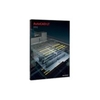








 Denmark
Denmark