-
Home
-
Contributors
-
International
-
Account
-
Information
More From Contributor
Adobe Photoshop & Premiere Elements 10
with text that curves or flows any way you wish. If you want to easily fix a scratch, simulate depth of field, or design a scrapbook page you can with Photoshop Elements 10. Take advantage of amazing Photomerge technology to easily match the style of one photo to another, create fuller panoramas, perfectly lit shots, and great group shots; and combine elements of different faces for entertaining results. Show off your photos and videos in one-of-a-kind, interactive Online Albums with your choice of animated templates. Import and organise clips with ease, edit them yourself or use automated options, and enhance productions with professional-quality visual and audio effects. New Features in Adobe Premiere Elements 10 turn photos into entertaining movies, bringing your photos to life
using customised pan and zoom motions that add drama or fun to fit your story. Take advantage of Hollywood directors techniques with InstantMovie, which automatically edits together your best clips with coordinated music, titles, and effects from your choice of movie theme; all new themes are included. Adobe Premiere Elements 10 allows you to create your story fast in the Sceneline, an easier alternative to the more traditional video-editing Timeline. Make your movie by simply dragging and dropping thumbnails of your clips, transitions, and effects. Let Adobe Premiere Elements 10 software automatically fix shaky footage and colour and lighting problems, trim away all but your best footage, and balance audio elements to give you professional-quality sound throughout your movie.
Easily enhance footage colour, automatically boost tone and vibrance without affecting skin tones, or use sliders to adjust colour with complete control. Make subtle colour corrections; independently adjust colour in highlights, shadows, and midtones for perfect colour throughout your movie. Easily find your best clips or clips with Adobe Premiere Elements 10. The Auto-Analyzer tags your footage and photos for quality and interest, and a variety of smart search options make it easy to zero in on what you need. Quickly share your videos on popular sites; import video clips and immediately share them on Facebook and YouTube.
- External links may include paid for promotion
- Availability: In Stock
- Supplier: Ebuyer
- SKU: 284313
Product Description
Adobe Student & Teacher Editions are for students, teachers, school staff & other educators who meet Adobe eligibility guidelines. Edit, enhance, & find photos; make custom creations; & share virtually anywhere. Adobe Photoshop Elements 10 means that you can use one-step shortcuts to whiten teeth; make skies bluer; & fix colour, contrast, & lighting & then choose the best result from a group of adjustment previews. Instantly unclutter photos, & use crop guides to improve composition. Enhance specific areas of your photos with brush-on effects, including 30 all-new options. Convert your colour originals to elegant, nuanced black-&-whites, or use colour curves adjustments to get the perfect exposure. Add curving, flowing text, give photos or creations added flair with text that curves or flows any way you wish. If you want to easily fix a scratch, simulate depth of field, or design a scrapbook page you can with Photoshop Elements 10. Take advantage of amazing Photomerge technology to easily match the style of one photo to another, create fuller panoramas, perfectly lit shots, & great group shots; & combine elements of different faces for entertaining results. Show off your photos & videos in one-of-a-kind, interactive Online Albums with your choice of animated templates. Import & organise clips with ease, edit them yourself or use automated options, & enhance productions with professional-quality visual & audio effects. New Features in Adobe Premiere Elements 10 turn photos into entertaining movies, bringing your photos to life using customised pan & zoom motions that add drama or fun to fit your story. Take advantage of Hollywood directors techniques with Instant Movie, which automatically edits together your best clips with coordinated music, titles, & effects from your choice of movie theme; all new themes are included. Adobe Premiere Elements 10 means that you can create your story fast in the Sceneline, an easier alternative to the more traditional video-editing Timeline. Make your movie by simply dragging & dropping thumbnails of your clips, transitions, & effects. Let Adobe Premiere Elements 10 software automatically fix shaky footage & colour & lighting problems, trim away all but your best footage, & balance audio elements to give you professional-quality sound throughout your movie. Easily enhance footage colour, automatically boost tone & vibrance without affecting skin tones, or use sliders to adjust colour with complete control. Make subtle colour corrections; independently adjust colour in highlights, shadows, & midtones for perfect colour throughout your movie. Easily find your best clips or clips with Adobe Premiere Elements 10. The Auto-Analyzer tags your footage & photos for quality & interest, & a variety of smart search options make it easy to zero in on what you need. Quickly share your videos on popular sites; import video clips & immediately share them on Facebook & You Tube.
Reviews/Comments
Add New
Intelligent Comparison
Price History
Vouchers
Do you know a voucher code for this product or supplier? Add it to Insights for others to use.


 United Kingdom
United Kingdom
 France
France
 Germany
Germany
 Netherlands
Netherlands
 Sweden
Sweden
 USA
USA
 Italy
Italy
 Spain
Spain


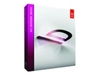

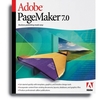














 Denmark
Denmark