-
Home
-
Contributors
-
International
-
Account
-
Information
More From Contributor
- or any combination
- to Fit Your ...
- from disk failures to ransomware attacks. Thanks to its unique integration of backup & cybersecurity in one, it saves you time & reduces the cost, complexity & risk caused by managing multiple solutions. Full image backups Protect everything to recover anything. A mirror image of your system disk or a selected partition enables you to easily recover whatever you need
- from your full system to an individual file or folder. Active disk cloning Make a replica of a Windows or Mac system while it's in use, without having to stop & reboot. An easy way to migrate all your data
- OS, files, applications, & settings
- to a larger or faster disk. All-in-one recovery drive Easily restore your system to the same or new hardware with the bootable media & all-in-one Survival Kit tool. Your data is quickly loaded on the machine of your choice. File sync & share Sync files between computers or in the cloud so you can have the same files on multiple devices. Dual Protection Replicate your local backup in the cloud automatically so you always have an off-site copy available for recovery. Following the 3-2-1 backup rule has never been easier. Non-stop backups Keep working, playing, or surfing with continuous backups that capture changes as often as every five minutes. Set it & forget it
- backups run in the background without affecting your computer's performance. Event-based backups Plug in an external USB (Universal Serial Bus) & automatically begin backing up your data
- it's one of several events triggers you can choose to make protecting your data easier. Mac users can choose to back up in Power Nap mode. Quick backup validation Speed up the standard process for validating the effectiveness of your backups by only checking the latest version. Anti-ransomware & crypto jacking protection Safeguard your files, apps, & systems by detecting & stopping ransomware, & crypto jacking attacks. It automatically restores any affected files. Vulnerability assessments Identify the security weaknesses in your OS & apps. The vulnerability assessment tool evaluates if your computer is susceptible to any known vulnerabilities & recommends updates to keep you safe. Real-time protection Keep your device & backup files safe from malicious activities. It blocks even never-seen-before threats by checking every file you interact with in real-time. Web filtering Block malicious URLs trying to inject malware, ransomware, & cryptojackers onto your system the moment you try to visit them. Quarantine & exclusions Isolate potential threats in quarantine while you control exclusion lists that allow approved programs to run uninterrupted. User-defined passwords Create encrypted backups for each family member that are protected by their own custom password. ...
- from disk failures to ransomware attacks. Thanks to its unique integration of backup & cybersecurity in one, it saves you time & reduces the cost, complexity & risk caused by managing multiple solutions. Full image backups Protect everything to recover anything. A mirror image of your system disk or a selected partition enables you to easily recover whatever you need
- from your full system to an individual file or folder. Active disk cloning Make a replica of a Windows or Mac system while it's in use, without having to stop & reboot. An easy way to migrate all your data
- OS, files, applications, & settings
- to a larger or faster disk. All-in-one recovery drive Easily restore your system to the same or new hardware with the bootable media & all-in-one Survival Kit tool. Your data is quickly loaded on the machine of your choice. File sync & share Sync files between computers or in the cloud so you can have the same files on multiple devices. Dual Protection Replicate your local backup in the cloud automatically so you always have an off-site copy available for recovery. Following the 3-2-1 backup rule has never been easier. Non-stop backups Keep working, playing, or surfing with continuous backups that capture changes as often as every five minutes. Set it & forget it
- backups run in the background without affecting your computer's performance. Event-based backups Plug in an external USB (Universal Serial Bus) & automatically begin backing up your data
- it's one of several events triggers you can choose to make protecting your data easier. Mac users can choose to back up in Power Nap mode. Quick backup validation Speed up the standard process for validating the effectiveness of your backups by only checking the latest version. Anti-ransomware & crypto jacking protection Safeguard your files, apps, & systems by detecting & stopping ransomware, & crypto jacking attacks. It automatically restores any affected files. Vulnerability assessments Identify the security weaknesses in your OS & apps. The vulnerability assessment tool evaluates if your computer is susceptible to any known vulnerabilities & recommends updates to keep you safe. Real-time protection Keep your device & backup files safe from malicious activities. It blocks even never-seen-before threats by checking every file you interact with in real-time. Web filtering Block malicious URLs trying to inject malware, ransomware, & cryptojackers onto your system the moment you try to visit them. Quarantine & exclusions Isolate potential threats in quarantine while you control exclusion lists that allow approved programs to run uninterrupted. User-defined passwords Create encrypted backups for each family member that are protected by their own custom password. ...
- from disk failures to ransomware attacks. Thanks to its unique integration of backup & cybersecurity in one, it saves you time & reduces the cost, complexity & risk caused by managing multiple solutions. Full image backups Protect everything to recover anything. A mirror image of your system disk or a selected partition enables you to easily recover whatever you need
- from your full system to an individual file or folder. Active disk cloning Make a replica of a Windows or Mac system while it's in use, without having to stop & reboot. An easy way to migrate all of your data
- OS, files, applications, & settings
- to a larger or faster disk. All-in-one recovery drive Easily restore your system to the same or new hardware with the bootable media & all-in-one Survival Kit tool. Your data is quickly loaded on the machine of your choice. File sync & share Sync files between computers or in the cloud so you can have the same files on multiple devices. Dual Protection Replicate your local backup in the cloud automatically so you always have an off-site copy available for recovery. Following the 3-2-1 backup rule has never been easier. Non-stop backups Keep working, playing, or surfing with continuous backups that capture changes as often as every five minutes. Set it & forget it
- backups run in the background without affecting your computer's performance. Event-based backups Plug in an external USB (Universal Serial Bus) & automatically begin backing up your data
- it's one of several events triggers you can choose to make protecting your data easier. Mac users can choose to back up in Power Nap mode. Quick backup validation Speed up the standard process for validating the effectiveness of your backups by only checking the latest version. Anti-ransomware & crypto jacking protection Safeguard your files, apps, & systems by detecting & stopping ransomware, & crypto jacking attacks. It automatically restores any affected files. Vulnerability assessments Identify the security weaknesses in your OS & apps. The vulnerability assessment tool evaluates if your computer is susceptible to any known vulnerabilities & recommends updates to keep you safe. Real-time protection Keep your device & backup files safe from malicious activities. It blocks even never-seen-before threats by checking every file you interact with in real-time. Web filtering Block malicious URLs trying to inject malware, ransomware, & cryptojackers onto your system the moment you try to visit them. Quarantine & exclusions Isolate potential threats in quarantine while you control exclusion lists that allow approved programs to run uninterrupted. User-defined passwords Create encrypted backups for each family member that are protected by their own custom password. ...
- from disk failures to ransomware attacks. Thanks to its unique integration of backup & cybersecurity in one, it saves you time & reduces the cost, complexity & risk caused by managing multiple solutions. Full image backups Protect everything to recover anything. A mirror image of your system disk or a selected partition enables you to easily recover whatever you need
- from your full system to an individual file or folder. Active disk cloning Make a replica of a Windows or Mac system while it's in use, without having to stop & reboot. An easy way to migrate all your data
- OS, files, applications, & settings
- to a larger or faster disk. All-in-one recovery drive Easily restore your system to the same or new hardware with the bootable media & all-in-one Survival Kit tool. Your data is quickly loaded on the machine of your choice. File sync & share Sync files between computers or in the cloud so you can have the same files on multiple devices. Dual Protection Replicate your local backup in the cloud automatically so you always have an off-site copy available for recovery. Following the 3-2-1 backup rule has never been easier. Non-stop backups Keep working, playing, or surfing with continuous backups that capture changes as often as every five minutes. Set it & forget it
- backups run in the background without affecting your computer's performance. Event-based backups Plug in an external USB (Universal Serial Bus) & automatically begin backing up your data
- it's one of several events triggers you can choose to make protecting your data easier. Mac users can choose to back up in Power Nap mode. Quick backup validation Speed up the standard process for validating the effectiveness of your backups by only checking the latest version. Anti-ransomware & crypto jacking protection Safeguard your files, apps, & systems by detecting & stopping ransomware, & crypto jacking attacks. It automatically restores any affected files. Vulnerability assessments Identify the security weaknesses in your OS & apps. The vulnerability assessment tool evaluates if your computer is susceptible to any known vulnerabilities & recommends updates to keep you safe. Real-time protection Keep your device & backup files safe from malicious activities. It blocks even never-seen-before threats by checking every file you interact with in real-time. Web filtering Block malicious URLs trying to inject malware, ransomware, & cryptojackers onto your system the moment you try to visit them. Quarantine & exclusions Isolate potential threats in quarantine while you control exclusion lists that allow approved programs to run uninterrupted. User-defined passwords Create encrypted backups for each family member that are protected by their own custom password. ...
- from disk failures to ransomware attacks. Thanks to its unique integration of backup & cybersecurity in one, it saves you time & reduces the cost, complexity & risk caused by managing multiple solutions. Full image backups Protect everything to recover anything. A mirror image of your system disk or a selected partition enables you to easily recover whatever you need
- from your full system to an individual file or folder. Active disk cloning Make a replica of a Windows or Mac system while it's in use, without having to stop & reboot. An easy way to migrate all your data
- OS, files, applications, & settings
- to a larger or faster disk. All-in-one recovery drive Easily restore your system to the same or new hardware with the bootable media & all-in-one Survival Kit tool. Your data is quickly loaded on the machine of your choice. File sync & share Sync files between computers or in the cloud so you can have the same files on multiple devices. Dual Protection Replicate your local backup in the cloud automatically so you always have an off-site copy available for recovery. Following the 3-2-1 backup rule has never been easier. Non-stop backups Keep working, playing, or surfing with continuous backups that capture changes as often as every five minutes. Set it & forget it
- backups run in the background without affecting your computer's performance. Event-based backups Plug in an external USB (Universal Serial Bus) & automatically begin backing up your data
- it's one of several events triggers you can choose to make protecting your data easier. Mac users can choose to back up in Power Nap mode. Quick backup validation Speed up the standard process for validating the effectiveness of your backups by only checking the latest version. Anti-ransomware & crypto jacking protection Safeguard your files, apps, & systems by detecting & stopping ransomware, & crypto jacking attacks. It automatically restores any affected files. Vulnerability assessments Identify the security weaknesses in your OS & apps. The vulnerability assessment tool evaluates if your computer is susceptible to any known vulnerabilities & recommends updates to keep you safe. Real-time protection Keep your device & backup files safe from malicious activities. It blocks even never-seen-before threats by checking every file you interact with in real-time. Web filtering Block malicious URLs trying to inject malware, ransomware, & crypto jackers onto your system the moment you try to visit them. Quarantine & exclusions Isolate potential threats in quarantine while you control exclusion lists that allow approved programs to run uninterrupted. User-defined passwords Create encrypted backups for each family member that are protected by their own custom password. ...
Acronis Cyber Protect Home Office Advanced - Subscription License (1
Year)
larger or faster disk. All-in-one recovery drive Easily restore your system to the same or new hardware with the bootable media and all-in-one Survival Kit tool. Your data is quickly loaded on the machine of your choice. File sync and share Sync files between computers or in the cloud so you can have the same files on multiple devices. Dual Protection Replicate your local backup in the cloud automatically so you always have an off-site copy available for recovery. Following the 3-2-1 backup rule has never been easier. Non-stop backups Keep working, playing, or surfing with continuous backups that capture changes as often as every five minutes. Set it and forget it - backups run in the background without affecting your computer's performance. Event-based backups Plug in an external USB
and automatically begin backing up your data - it's one of several events triggers you can choose to make protecting your data easier. Mac users can choose to back up in Power Nap mode. Quick backup validation Speed up the standard process for validating the effectiveness of your backups by only checking the latest version. Anti-ransomware and crypto jacking protection Safeguard your files, apps, and systems by detecting and stopping ransomware, and crypto jacking attacks. It automatically restores any affected files. Vulnerability assessments Identify the security weaknesses in your OS and apps. The vulnerability assessment tool evaluates if your computer is susceptible to any known vulnerabilities and recommends updates to keep you safe. Real-time protection Keep your device and
backup files safe from malicious activities. It blocks even never-seen-before threats by checking every file you interact with in real-time. Web filtering Block malicious URLs trying to inject malware, ransomware, and cryptojackers onto your system the moment you try to visit them. Quarantine and exclusions Isolate potential threats in quarantine while you control exclusion lists that allow approved programs to run uninterrupted. User-defined passwords Create encrypted backups for each family member that are protected by their own custom password.
- External links may include paid for promotion
- Availability: In Stock
- Supplier: Ebuyer
- SKU: 1415596
Product Description
Acronis Cyber Protect Home Office (formerly Acronis True Image) offers everything you need to safeguard your device & data from all of today's threats
- from disk failures to ransomware attacks. Thanks to its unique integration of backup & cybersecurity in one, it saves you time & reduces the cost, complexity & risk caused by managing multiple solutions. Full image backups Protect everything to recover anything. A mirror image of your system disk or a selected partition enables you to easily recover whatever you need
- from your full system to an individual file or folder. Active disk cloning Make a replica of a Windows or Mac system while it's in use, without having to stop & reboot. An easy way to migrate all of your data
- OS, files, applications, & settings
- to a larger or faster disk. All-in-one recovery drive Easily restore your system to the same or new hardware with the bootable media & all-in-one Survival Kit tool. Your data is quickly loaded on the machine of your choice. File sync & share Sync files between computers or in the cloud so you can have the same files on multiple devices. Dual Protection Replicate your local backup in the cloud automatically so you always have an off-site copy available for recovery. Following the 3-2-1 backup rule has never been easier. Non-stop backups Keep working, playing, or surfing with continuous backups that capture changes as often as every five minutes. Set it & forget it
- backups run in the background without affecting your computer's performance. Event-based backups Plug in an external USB (Universal Serial Bus) & automatically begin backing up your data
- it's one of several events triggers you can choose to make protecting your data easier. Mac users can choose to back up in Power Nap mode. Quick backup validation Speed up the standard process for validating the effectiveness of your backups by only checking the latest version. Anti-ransomware & crypto jacking protection Safeguard your files, apps, & systems by detecting & stopping ransomware, & crypto jacking attacks. It automatically restores any affected files. Vulnerability assessments Identify the security weaknesses in your OS & apps. The vulnerability assessment tool evaluates if your computer is susceptible to any known vulnerabilities & recommends updates to keep you safe. Real-time protection Keep your device & backup files safe from malicious activities. It blocks even never-seen-before threats by checking every file you interact with in real-time. Web filtering Block malicious URLs trying to inject malware, ransomware, & cryptojackers onto your system the moment you try to visit them. Quarantine & exclusions Isolate potential threats in quarantine while you control exclusion lists that allow approved programs to run uninterrupted. User-defined passwords Create encrypted backups for each family member that are protected by their own custom password.
Reviews/Comments
Add New
Intelligent Comparison
We couldn't find anything!
Perhaps this product's unique.... Or perhaps we are still looking for comparisons!
Click to bump this page and we'll hurry up.
Price History
Vouchers
Do you know a voucher code for this product or supplier? Add it to Insights for others to use.


 United Kingdom
United Kingdom
 France
France
 Germany
Germany
 Netherlands
Netherlands
 Sweden
Sweden
 USA
USA
 Italy
Italy
 Spain
Spain
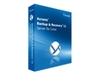












 Denmark
Denmark