-
Home
-
Contributors
-
International
-
Account
-
Information
More From Contributor
- making your images look even ...
- Industry standard photo editing software Illustrator CS6
- Vector graphics creator Fireworks CS6
- Bitmap & vector graphics editor In Design CS6
- Print, media & online layout software Premiere Pro CS6
- Industry standard video/film editing After Effects CS6
- Post production video/film effects Audition CS6
- Workstation for mixing & editing audio Speed Grade CS6
- Video colour balancing & enhancement Prelude CS6
- Tapeless media management Encore CS6
- DVD authoring tool Acrobat X Pro
- PDF files creator & reader Dreamweaver CS6
- Web design & development Flash Professional CS6
- Flash creation Flash Builder 4.6 Premium
- Integrated development environment for Flash Media Encoder CS6
- Audio, video & image format encoder Bridge CS6
- Software link between the above programs Seamless efficiency All related programs can run seamlessly together using Adobe Bridge. For example, you can edit photos directly in In Design or add video effects straight into the Premiere Pro timeline. With extensive inter-functionality between many programmes, the Master Collection CS6 provides the ultimate cross media workstation. Intuitive interfaces Most software features a standardised tool bar design that makes learning new programmes or techniques a simple process. With easily customisable layouts & intuitve work spaces throughout the whole suite, expertly navigating each piece of software will soon become second nature. For the most comprehensive collection of professional & industry standard creative software available, the Adobe Master Collection CS6 is the ultimate choice for serious media construction. ...
- Photoshop Extended CS6
- Industry standard photo editing software
- Illustrator CS6
- Vector graphics creator
- Fireworks CS6
- Bitmap & vector graphics editor
- In Design CS6
- Print, media & online layout software
- Premiere Pro CS6
- Industry standard video/film editing
- After Effects CS6
- Post production video/film effects
- Audition CS6
- Workstation for mixing & editing audio
- Speed Grade CS6
- Video colour balancing & enhancement
- Prelude CS6
- Tapeless media management
- Encore CS6
- DVD authoring tool
- Acrobat X Pro
- PDF files creator & reader
- Dreamweaver CS6
- Web design & development
- Flash Professional CS6
- Flash creation
- Flash Builder 4.6 Premium
- Integrated development environment for Flash
- Media Encoder CS6
- Audio, video & image format encoder
- Bridge CS6
- Software link between the above programs Seamless efficiency All related programs can run seamlessly together using Adobe Bridge. For example, you can edit photos directly in In Design or add video effects straight into the Premiere Pro timeline. With extensive inter-functionality between many programmes, the Master Collection CS6 provides the ultimate cross media workstation. Intuitive interfaces Most software features a standardised tool bar design that makes learning new programmes or techniques a simple process. With easily customisable layouts & intuitve work spaces throughout the whole suite, expertly navigating each piece of software will soon become second nature. For the most comprehensive collection of professional & industry standard creative software available, the Adobe CS6 Master Collection is the ultimate choice for serious media construction. Student Edition: You will be required to submit a valid copy of academic identification in order to purchase this software. These include: School ID card, Report card, Transcript, Tuition bill or statement. ...
- Photoshop Extended CS6
- Industry standard photo editing software
- Illustrator CS6
- Vector graphics creator
- Fireworks CS6
- Bitmap & vector graphics editor
- In Design CS6
- Print, media & online layout software
- Premiere Pro CS6
- Industry standard video/film editing
- After Effects CS6
- Post production video/film effects
- Audition CS6
- Workstation for mixing & editing audio
- Speed Grade CS6
- Video colour balancing & enhancement
- Prelude CS6
- Tapeless media management
- Encore CS6
- DVD authoring tool
- Acrobat X Pro
- PDF files creator & reader
- Dreamweaver CS6
- Web design & development
- Flash Professional CS6
- Flash creation
- Flash Builder 4.6 Premium
- Integrated development environment for Flash
- Media Encoder CS6
- Audio, video & image format encoder
- Bridge CS6
- Software link between the above programs Seamless efficiency All related programmes can run seamlessly together using Bridge. For example, edit photos directly in In Design or add video effects straight into the Premiere Pro timeline. With extensive inter-functionality between many programmes, the CS6 Master Collection provides the ultimate cross media workstation. Intuitive interfaces Most software features a standardised tool bar design that makes learning new programmes or techniques a simple process. With easily customisable layouts & work spaces amongst the whole suite, using every piece of software will soon become second nature. For the most comprehensive collection of professional & industry standard creative software available, the Adobe Master Collection CS6 is the ultimate choice for serious media construction. ...
- Photoshop Extended CS6
- Industry standard photo editing software
- Illustrator CS6
- Vector graphics creator
- Fireworks CS6
- Bitmap & vector graphics editor
- In Design CS6
- Print, media & online layout software
- Premiere Pro CS6
- Industry standard video/film editing
- After Effects CS6
- Post production video/film effects
- Audition CS6
- Workstation for mixing & editing audio
- Speed Grade CS6
- Video colour balancing & enhancement
- Prelude CS6
- Tapeless media management
- Encore CS6
- DVD authoring tool
- Acrobat X Pro
- PDF files creator & reader
- Dreamweaver CS6
- Web design & development
- Flash Professional CS6
- Flash creation
- Flash Builder 4.6 Premium
- Integrated development environment for Flash
- Media Encoder CS6
- Audio, video & image format encoder
- Bridge CS6
- Software link between the above programs Seamless efficiency All related programs can run seamlessly together using Adobe Bridge. For example, you can edit photos directly in In Design or add video effects straight into the Premiere Pro timeline. With extensive inter-functionality between many programmes, the Master Collection CS6 provides the ultimate cross media workstation. Intuitive interfaces Most software features a standardised tool bar design that makes learning new programmes or techniques a simple process. With easily customisable layouts & intuitve work spaces throughout the whole suite, expertly navigating each piece of software will soon become second nature. For the most comprehensive collection of professional & industry standard creative software available, the Adobe Master Collection CS6 is the ultimate choice for serious media construction. Student Edition: You will be required to submit a valid copy of academic identification in order to purchase this software. These include: School ID card, Report card, Transcript, Tuition bill or statement. ...
- & if you feel your selection isn't quite right, you can nudge the boundaries in the direction you want to make it perfect. Guided edits have been provided to help you get the look you're after
- there are new options that allow you to add coloured highlights to black-&-white photos, create fusions of colour & monochrome in your pictures & much more. Adobe Photoshop & Premiere Elements 13 Educational gives you the right tools to get started on the journey to making creative multimedia projects. __________________________________________________________ PLEASE NOTE: Education Edition: You will be required to submit a valid copy of academic identification or charitable status in order to receive a serial number for this product. NB: Please note that this is an activation key only & you will need to download the software. A CD is not provided. Only one offer can be applied per basket, so you'll be eligible for the biggest saving of all the items you buy when you reach the checkout. ...
- Student & Teacher Edition is a great photo & video editing software ...
- or start off with a larger image, enlarging it to poster or billboard size with impeccable detail & sharpness preservation. That's not all
- other advanced features include 3D editing & image analysis tools which you could previously only access in Photoshop Extended. Your photos, only better Use Camera Raw 8 & layer support to apply Camera Raw edits as a filter to any layer or file with Adobe Photoshop Creative Cloud, enhancing them as you desire. It also gives you more accurate ways to heal images, fix distorted perspectives, & create vignettes. With camera shake reduction, you'll be able to rescue shots previously considered ruined due to camera motion. The tool helps to reinstate sharpness, whether caused by slow shutter speed or a long focal length. Outstanding design capabilities Shape editing has been boosted with editable rounded rectangles. You're now able to resize, edit & re-edit shapes before or after they're created. Even individual corner radiuses in rounded rectangles can be comprehensively adjusted. Creative Cloud Photoshop also gives you multi-shape & path selection, allowing you to accomplish more with fewer clicks by choosing multiple paths, shapes & vector masks simultaneously. It's even effective in multilayered documents with lots of paths. The software also features support for Expanded Smart Objects
- you can apply Blur Gallery & liquefy effects non-destructively, preserving your original file. You'll be able to edit or remove the effects whenever you like too. Synch Photoshop with the Cloud With this Adobe Photoshop Creative Cloud 12-Month membership, you'll enjoy cloud-enabled Sync Settings & Save to Cloud which let you create at full steam wherever you are. Take advantage of 20 GB of cloud storage on Adobe Creative Cloud, where you can share items with colleagues & clients; synch files, settings & fonts; access a free library of training videos; & publish your work to Behance, the world's largest creative community. Choose the Adobe Photoshop Creative Cloud 12-Month Pre-Paid Membership to access a thrilling world of image editing power & flexibility. ________________________________________ NB: Please note that this is an activation key only & you will need to download the software. A CD is not provided. Only one offer can be applied per basket, so you'll be eligible for the biggest saving of all the items you buy when you reach the checkout. ...
- or start off with a larger image, enlarging it to poster or billboard size with impeccable detail & sharpness preservation. That's not all
- other advanced features include 3D editing & image analysis tools which you could previously only access in Photoshop Extended. Your photos, only better Use Camera Raw 8 & layer support to apply Camera Raw edits as a filter to any layer or file with Adobe Photoshop Creative Cloud, enhancing them as you desire. It also gives you more accurate ways to heal images, fix distorted perspectives, & create vignettes. With camera shake reduction, you'll be able to rescue shots previously considered ruined due to camera motion. The tool helps to reinstate sharpness, whether caused by slow shutter speed or a long focal length. Outstanding design capabilities Shape editing has been boosted with editable rounded rectangles. You're now able to resize, edit & re-edit shapes before or after they're created. Even individual corner radiuses in rounded rectangles can be comprehensively adjusted. Creative Cloud Photoshop also gives you multi-shape & path selection, allowing you to accomplish more with fewer clicks by choosing multiple paths, shapes & vector masks simultaneously. It's even effective in multilayered documents with lots of paths. The software also features support for Expanded Smart Objects
- you can apply Blur Gallery & liquefy effects non-destructively, preserving your original file. You'll be able to edit or remove the effects whenever you like too. Synch Photoshop with the Cloud With this Adobe Photoshop Creative Cloud 12-Month membership, you'll enjoy cloud-enabled Sync Settings & Save to Cloud which let you create at full steam wherever you are. Take advantage of 20 GB of cloud storage on Adobe Creative Cloud, where you can share items with colleagues & clients; synch files, settings & fonts; access a free library of training videos; & publish your work to Behance, the world's largest creative community. Choose the Adobe Photoshop Creative Cloud 12-Month Pre-Paid Membership to access a thrilling world of image editing power & flexibility. ...
Adobe Photoshop & Premiere Elements 13
quick edits, add effects or totally transform your videos, you'll be able to add your own creative flair to your videos. Elements provides you with all the tools, and can either guide you through the process, or do the hard work for you. Create stunning images Create photo books, cards and scrapbooks, or transform your photos into stunning masterpieces. You'll be able to create new scenes with the new Photomerge Compose feature - select features from one photo, insert them into another photo, and adjust the colour and lighting blends to create realistic photos. Easy editing Choose from a range of new titles and dramatic effects to let you get the best from your videos. With Guided Edits you'll be able to take advantage of new options that can bring images to life. Spice up black
and white photos by making a single colour pop against a black and white background, or create mixed photos of colour and black and white. The choice is all yours. It's simple to edit boundaries too, so you can edit selections quickly and easily. Share your vision Once you've created your perfect video, you've got plenty of options when it comes to sharing your content. Burn your videos to disc, display them on an HDTV, or upload them to popular websites including Facebook, YouTube and Vimeo. You can even give your Facebook page a fresh look by creating your own custom cover photo. Whether you're editing photos or creating professional-looking videos, you can make the most of your time with Adobe Photoshop & Premiere Elements 13.
This page now acts as a permanent archive for this product. Add more information using the comments box below to ensure it can still be found by future generations.
Use our search facility to see if it is available from an alternative contributor.
- Availability: Out Of Stock
- Supplier: Currys
- SKU: 10088622
Product Description
Create stunning photos & videos with Adobe Photoshop & Premiere Elements 13. Building on the fantastic features of Photoshop & Premiere Elements 12, there's a range of new & enhanced modes that bring even more creativity to your work. Keep track of everything With Photoshop & Premiere Elements 13 you'll be able to keep track of all of your projects, images & more. You can organise your photos & videos by people, places & events, so you'll always find the content you want. Video on demand Free up space on your phone by syncing your videos with Elements. You'll be able to transform your videos into fun movies, or access your Elements videos from your mobile device, no matter where you are. You'll be able to bring more to your videos with Elements 13. Whether you need to make quick edits, add effects or totally transform your videos, you'll be able to add your own creative flair to your videos. Elements provides you with all the tools, & can either guide you through the process, or do the hard work for you. Create stunning images Create photo books, cards & scrapbooks, or transform your photos into stunning masterpieces. You'll be able to create new scenes with the new Photomerge Compose feature
- select features from one photo, insert them into another photo, & adjust the colour & lighting blends to create realistic photos. Easy editing Choose from a range of new titles & dramatic effects to let you get the best from your videos. With Guided Edits you'll be able to take advantage of new options that can bring images to life. Spice up black & white photos by making a single colour pop against a black & white background, or create mixed photos of colour & black & white. The choice is all yours. It's simple to edit boundaries too, so you can edit selections quickly & easily. Share your vision Once you've created your perfect video, you've got plenty of options when it comes to sharing your content. Burn your videos to disc, display them on an HDTV, or upload them to popular websites including Facebook, You Tube & Vimeo. You can even give your Facebook page a fresh look by creating your own custom cover photo. Whether you're editing photos or creating professional-looking videos, you can make the most of your time with Adobe Photoshop & Premiere Elements 13.
Reviews/Comments
Add New
Intelligent Comparison
We couldn't find anything!
Perhaps this product's unique.... Or perhaps we are still looking for comparisons!
Click to bump this page and we'll hurry up.
Price History
Vouchers
Do you know a voucher code for this product or supplier? Add it to Insights for others to use.


 United Kingdom
United Kingdom
 France
France
 Germany
Germany
 Netherlands
Netherlands
 Sweden
Sweden
 USA
USA
 Italy
Italy
 Spain
Spain
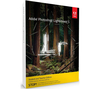








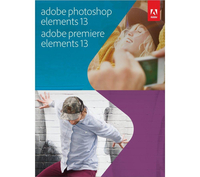
 Denmark
Denmark