-
Home
-
Contributors
-
International
-
Account
-
Information
More From Contributor
- no software needed. ...
- Boom microphone can be adjusted for optimal sound quality
- In-line volume control & mute switch
- Noise-canceling microphone improves game response to voice commands, & provides crisp & clear voice communication
- Adjustable headset fits comfortably on either ear.
- The headset plugs directly into either the Xbox 360 Controller or Xbox 360 Wireless Controller for ease of use ...
- Works across Microsoft's gaming platforms. Xbox 360 Controller for Windows works with most Windows XP-based ...
Includes:: a backspace bar on... ...
Includes:: a backspace bar on... ...
Microsoft Publish 2013 X32/64, 1U, ENG
the scratch area, select one picture and drag it by the mountain icon to the other picture until a pink...
- External links may include paid for promotion
- Availability: In Stock
- Supplier: Alegol
- SKU: 1890734
Product Description
Microsoft Publisher 2013 offers new ways to work with your pictures, so you can move them around, swap them, & add visual pop to your publications with new picture & text effects. Working with pictures Publisher 2013 lets you search for pictures in one place, whether they&8242;re on your computer, in the Office.com clip art gallery, or on the web. Adding pictures Publisher 2013 makes it easier to work with batches of photos. When you choose several pictures at one time, Publisher places them in a column in the scratch area. From the scratch area you can drag a picture onto the publication page & drag it back off again, or swap one picture for another if you don&8242;t like the way a layout looks. Swapping pictures To swap two pictures, either both on the page or with one in the scratch area, select one picture & drag it by the mountain icon to the other picture until a pink...
Reviews/Comments
Add New
Intelligent Comparison
We couldn't find anything!
Perhaps this product's unique.... Or perhaps we are still looking for comparisons!
Click to bump this page and we'll hurry up.
Price History
We couldn't find any historical pricing!
Vouchers
Do you know a voucher code for this product or supplier? Add it to Insights for others to use.


 United Kingdom
United Kingdom
 France
France
 Germany
Germany
 Netherlands
Netherlands
 Sweden
Sweden
 USA
USA
 Italy
Italy
 Spain
Spain


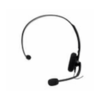









 Denmark
Denmark